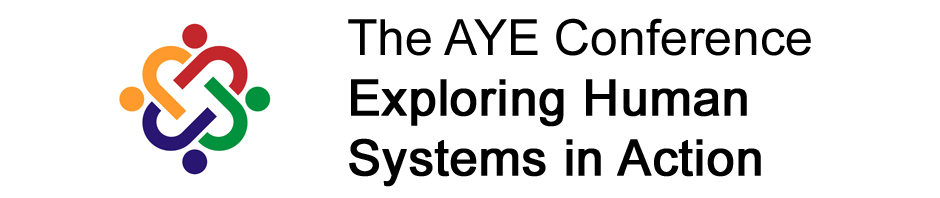©2000 Johanna Rothman, www.jrothman.com
You’ve hired a candidate. She starts on Monday. What will she think at the end of her first day? Will she be in the “honeymoon” phase, or will she be disappointed with your organization?
Being a new hire is a little bit like installing a piece of software. The first thing you see when you buy software is the installation. The first thing a new hire sees is how your organization takes in people. Here are some suggestions for a smooth first day:
- Be clear on whom your new hire is supposed to ask for, and where she should go. There’s almost nothing worse on your first day, than finding out at 8:00 am that you’re a mile away from where you’re supposed to be, and you’re going to be late to start your new job.
- Get the new employee’s office ready. As the new hire, when you realize you new employer doesn’t have a place for you to sit, you start wondering whether you made the right choice of offers.
- When the candidate accepts the offer, get the person’s office ready. Include standard office furniture: a desk, a telephone, and especially a chair!
- Create a standard checklist of stationery supplies people need in their office. I’m always surprised by how many people don’t have staplers, scissors, pens, pads of paper, wastebaskets. New hires may be shy about asking for supplies.
- Create a standard checklist of electronic needs: a computer hooked up to the network, an email address, information as to where the applications live and how to compile and build the product, access the test harness, or read the documentation. If you have this all on an Intranet, create a local set of bookmarks for her browser. If you have process documentation or templates, explain where those are located. If your organization has badges, order one.
Use a “buddy” for these next suggestions. The buddy, from your department, not Human Resources, greets your new hire at the door. If your company requires an initial HR visit, have the buddy meet your new hire when her meeting with HR is over. If there’s any trouble with these next activities, the buddy can fix it.
- Identify the project information location for your new hire’s project. Show her where that information is, and how to access it.
- Create a list of people-oriented questions and their answers: where the cafeteria is; how to get supplies when you run out; and where the bathrooms are.
- Identify the employee’s project manager, if it’s not you. Have the project manager identify the employee’s responsibilities and deliverables.
- Describe how the person gets direction for technical tasks, who receives status reports and when, and what the status reports should contain.
- Describe who the other team leads are, and the other people in your employee’s team.
- Bring your new hire to lunch with the entire project team. Give her a phone list and explain who everyone is, and give her permission to forget everyone’s name a few times.
Consider also supplying a product demo; an architectural overview of the product; and the marketing material, a customer perspective of the product. If you’re developing unique technology and the employee does not have experience in that technology put together a training guide for your particular technology.
It’s not a bad idea to have the buddy for about a month — sometimes questions come up after the first day. With a buddy, your new hire doesn’t have to feel embarrassed to ask questions.
If you remember what it’s like to come in as a new employee in your company, you can start putting together the information you wish you had received on your first day. This might help keep your new employees in the honeymoon phase a little longer — maybe even long enough to refer other people to your company.